 Image above was taken yesterday near where I live. Click on the picture to see it in full.
Image above was taken yesterday near where I live. Click on the picture to see it in full.Having spent most of today finishing off helping with the digging, planting and back filling of 20 olive trees, I came back to the computer to find out about Qwiki. It is a new multi media, interactive search experience, which is a cross between wikipedia, Google, Fotopedia and YouTube. Qwiki is also apparently developing an API, along with iPhone and iPad apps.
I decided to type in "olive trees", "olive oil" to see what would happen and below is the Qwiki search result. It is great that I was able to embed it onto my blog so easily. There are literally millions of topics you could choose from. The possibilities for classroom exploitation are enormous in terms of research projects you could set your students to do.
Abruzzo on Qwiki
I then typed in "Abruzzo" and the following Qwiki came up. It is a fantastic tool! The only slight thing I can say is that the accent and pronunciation of the Italian words is not perfect, but hey, I am sure that will be improved over time.
Further Information about Qwiki
"Wow! Qwiki is Engaging!" on Free Technology for Teachers.
"Newsy Video: Can Qwiki Compete with Google?" by the English Blog.
Mashable
How do you think you will use Qwiki in your teaching situation?
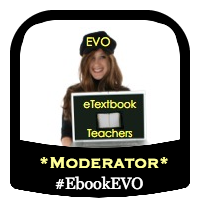




7 comments:
Wow, Janet, this is great. I'll definitely try it out. Is that a computerised voice? And is that the only voice option they offer?
I think it is a computerised voice and I'm not sure if I read somewhere, maybe on the Qwiki blog, that there might be other voice options available, but don't quote me on that :) The voice sounds a bit unnatural, but I guess it's in its infancy so improvements will come along no doubt.
I think Qwiki is fun and I can see students liking it, as it adds an extra dimension to the experience of doing research projects.
I LIKE the new design Janet.
I think it's better - it seems more spacious so i feel more comfortable.
Also the colours are in my fave range!
Thanks, Chris, for your vote of approval. I agree it does seem to be a bit more spacious and less cluttered than before. The problem is, I'm a creature of habit, and it'll take some getting used to. I tried lots of combinations, but this colour scheme seemed to match the original one, so that's why I chose it.
Also, is there a way to revert to my old Blogger page (green / orange code 565?)? I didn't realise it wouldn't be possible to revert back to it once I pressed the Go! button. There may be a special code or thing to do?
Do the pages load more slowly, with this design? I'd be interested in knowing, thanks!
Well, the problem has been solved thanks to fab advice from Chris from Bits'n'Bobs! Here is a link to his blog, which you can copy and paste - it's definitely worth a look!
http://bitsnbobsshowntell.blogspot.com/
I am now back to my original design, which I think I will keep for the time being. However, if anyone apart from Chris, noticed the new design look, I'd be interested in having feedback. It might make me change my mind!!
the old one is good too!
Thanks a lot, Chris!!
Post a Comment